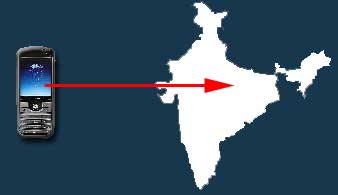Disable Win+X Shortcut Keys on Windows 7 or Vista
Windows 7 and Vista have all the same Windows+X shortcut keys as other versions of Windows, such as Win+E for explorer and Win+D for the desktop, but adds in all of the Win+<num> keys to launch the shortcuts in the Vista Quick Launch menu (or switch to apps in Windows 7), as well as Win+X for mobility center, etc. But what if you want to disable all these extra keys?
Turns out you can disable all the extra keys at once with a sing ... Read more »